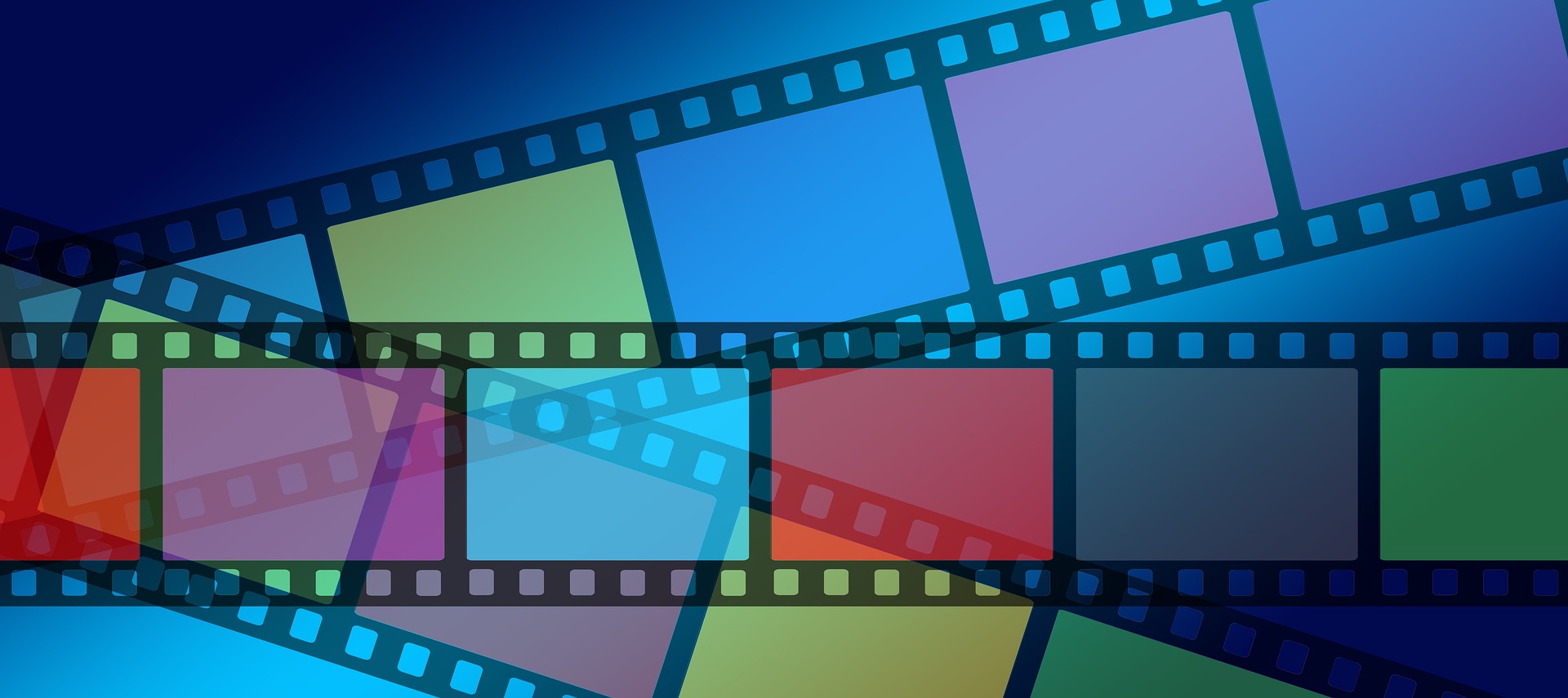Alternative Text: Don’t Leave Anyone Out
[Approximate Reading Time : 4 mins]The web is an essential, intrinsic aspect of daily life. Everyone from kindergarteners to CEOs relies on it for games, news and community.
Perhaps without realizing, web developers have created a platform that restricts certain members of the population. By utilizing alternative text on websites, you can ensure your homepage is accessible to everyone.
Converting the Visual
Alternative text, or alt text for short, is a method of describing visual media as a surrogate to those who cannot readily view the image in question. It’s a practice that has been used in the past to correct websites with linked images where the embedded URL no longer worked.
The term has found more use as the internet has become the prevalent communication method the world over. Now the concept includes ensuring text within a page is readable, such as by using fonts and colors that can be distinguished from the background.
Accessibility
Having alt text for images allows visually impaired individuals to understand all aspects of a web page. Apps like Instagram, which only recently began using algorithms to help create alt text for their visuals, become much more accessible to a wider audience thanks to well-defined image descriptions.
Likewise, colorblind individuals can benefit greatly with text modifications that accentuate the differences between letters, background and images. A recent study in Utah found that many K-12 websites were woefully inadequate to meet the needs of visually impaired students in this regard, and steps have been taken to correct those errors.
Key Incorporation
Attaching alt text into a web page isn’t like adding a caption. These descriptions are placed within the code itself. Try to keep descriptions in context, making them short and to the point.
By incorporating alt text into your web pages, you open the door to a wider audience. Make sure that, when taking the time to create your website, you keep everyone with differing abilities on board with your message.
Sources: